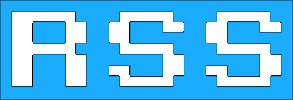Developing a Hugo Site on Windows with Docker
I’ve been wanting to retire the Wordpress site I threw up 4 years ago when I went independent pretty much from the moment I published it. About a year and a half ago I finally got serious and started working on a replacement using Eleventy, but I’m just not enough of a CSS guru to make something look great from scratch. This Christmas break I decided to give it another go and took a look at Hugo, which I had originally dismissed because I wanted something javascripty, but then I started using it and got from 0 to a pretty nice site in just a day or two.
That said, there were a couple hangups I had to get over, mostly because I’m a stubborn Windows user from my days working with .NET. I didn’t want to install the Hugo binary locally, and there’s a nice Hugo docker image, so I wanted to set up a dev env to run Hugo from docker. That seems easy, but it never is on Windows. Here’s the final script I ended up with, but we’ll talk through some issues I had:
#!/bin/bash
HUGO_VERSION=0.91.2
platform="unix"
if [ "$OSTYPE" = "msys" ] || [ "$OSTYPE" = "cygwin" ]; then
platform="windows"
fi
for i in $*;
do
if [ $platform == "windows" ] && [ "$i" == "server" ]; then
params="$params server --poll 1s"
else
params="$params $i"
fi
done
if [ $platform = "windows" ]; then
winpty bash -c "MSYS_NO_PATHCONV=1 docker run --rm -it -v $(pwd):/src -p 1313:1313 klakegg/hugo:$HUGO_VERSION $params"
else
docker run --rm -it -v $(pwd):/src -p 1313:1313 klakegg/hugo:$HUGO_VERSION $params
fi
-
Path Conversion: Windows bash tries to be helpful and convert paths for you, but this can screw up the docker -v parameter to mount volumes. Adding
MSYS_NO_PATHCONV=1as an environment variable takes care of that issue. -
General winpty issues: If you’ve done much with Docker and Windows, you’re probably familiar with this:
the input device is not a TTY. If you are using mintty, try prefixing the command with 'winpty'. But it’s never as easy as just adding winpty at the front - just following that suggestion caused the parameters not to be passed in correctly. I ended up using winpty to call a bash subprocess, passing in the entire command to run. -
File watching broken: The computer I was developing on had WSL 1, not 2, but I think this issue would be present on WSL 2 if you’re developing on the Windows file system and not the Linux image - because the data is shared over a file share Hugo doesn’t see file updates. Hugo has a workaround for this with the
--polloption, so I added a special case to check if we’re running the server on Windows and add the poll command automatically.
After all this, I could run the standard Hugo command line stuff like ./hugo-docker.sh server and ./hugo-docker.sh new posts/hugo-windows-docker.md, and I could also include the script in my github actions workflow to build and deploy the site. Check out the full repo here if you’re interested: https://github.com/mrosack/mrosack.github.io